Show what makes your restaurant special

Highlight essential info
Let customers know about the services you offer like dine-in, takeout or delivery, as well as health and safety measures in place at your business.

Share your best dishes and menu
Help customers discover what you serve by adding photos of your menu and best dishes. Plus, post special offers or deals to attract customers.

Accept online food orders with Google
Make it easier for customers to order takeout or delivery from your profile. You can manage ordering preferences by indicating a preferred partner, disabling ordering, and more.

Let customers make reservations
Use Reserve with Google to help customers book a table or join a waitlist from your profile.
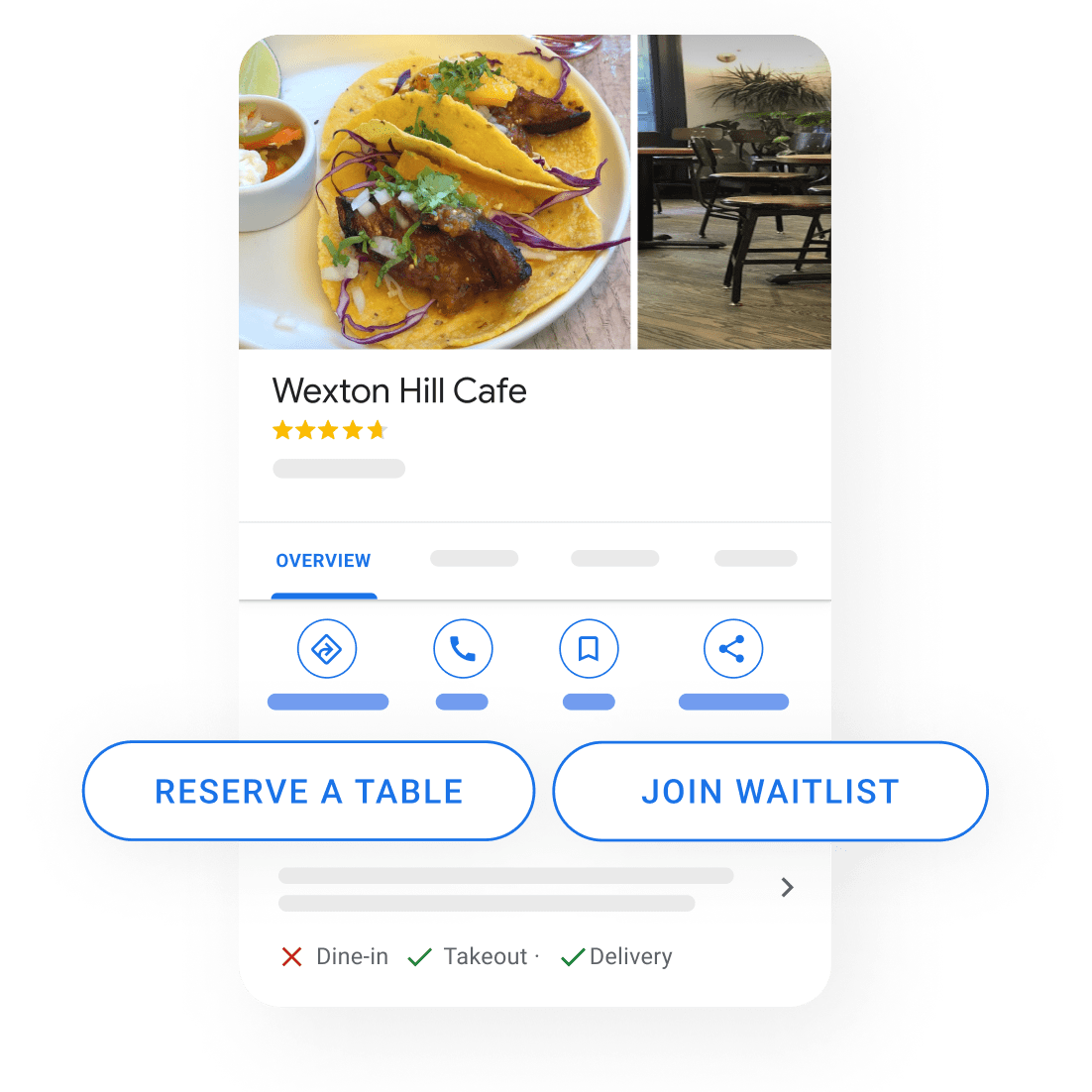
Show the best of your business
Reach more customers in three simple steps, with your free Business Profile.
-

Claim
Create a Business Profile, or manage an existing profile on Search and Maps
-

Personalize
Add hours, photos, and other details and get discovered by customers near you
-

Manage
Share updates, respond to reviews, and connect with customers on Google
Your questions, answered
You can add your restaurant on Google Search and Maps by creating a Business Profile. With a profile you can add and manage how your business information shows up across Google.
To update your menu on Google, sign into your Business Profile, and then tap “Menu.” You can edit or add items. Update your menu when you’ve changed what dishes you serve, or if you have special offerings or deals to attract customers.
Merchants in Australia, Canada, Germany, Japan, the United Kingdom, and the United States can work with online ordering providers to get takeout and delivery options on their Business Profiles. If you use one of Google’s existing partners, this should automatically surface on your profile.



